Fundraiser Search
Looking for an individual or team participating in this event?
Looking for an individual or team participating in this event?
When registering for Ride For Wishes, each participant is provided with a personalized fundraising page! This fundraising page has a customized link that you can share with your colleagues, friends and family, so they can donate directly to your account to help you reach your goal. This fundraising page is also customizable for you to upload your picture, videos and write about why you are participating in this event.
Below are the steps for you to find your customized link to share with donors to guarantee the money goes directly into your account.
1) Log in at www.rideforwishes.ca

2) Click on ‘Your Page’

3) Edit your custom fundraising page, by clicking on the pencils. Change your photo and write your story explaining what you will be doing, why you’ve signed up for Ride for Wishes and tell donors why you need their help.
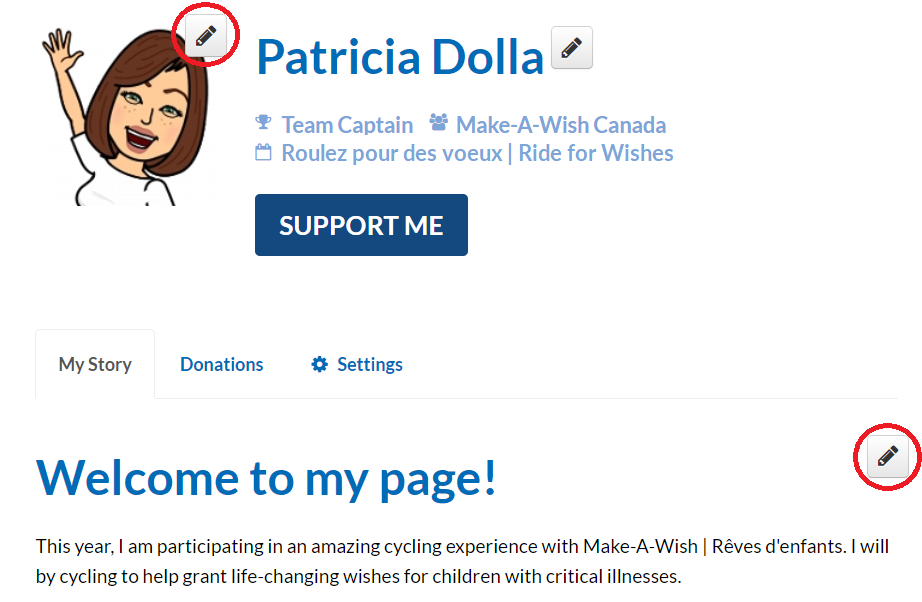
4) Scroll down to the bottom of the page to find your personal link to share on your social media!

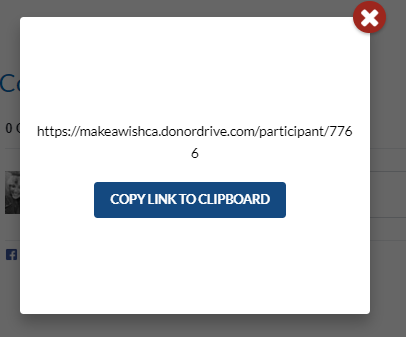

Get The Word Out